Welcome to the Janison Insights help portal
New to Janison Insights and not sure where to start? We’ll walk you through the basics so you know what to expect along the way.
Janison Insights is an online assessment platform which brings together the industry’s best cloud technology with a powerful suite of end-to-end tools which allows you to author, deliver and mark assessments for thousands to millions of test-takers.
The test-taker experience of taking a test. How to use the helper tools and some question types.
How to mark a test-taker’s response providing a score, annotating and viewing rubrics.
How to create a test session, monitor test-takers’ progress and finalise the session.
Get inspired! View sample items to see how impactful, flexible and authentic assessments can be created.
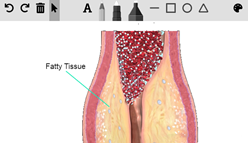 test-takers can annotate existing images or draw on a blank canvas.
test-takers can annotate existing images or draw on a blank canvas.
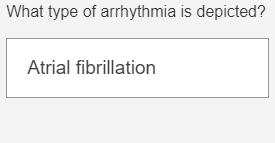 Short text responses can be automatically marked if the test-taker’s responses match otherwise responses can be manually marked.
Short text responses can be automatically marked if the test-taker’s responses match otherwise responses can be manually marked.
 Create drag ’n’ drop questions using labels or images to create an interactive item.
Create drag ’n’ drop questions using labels or images to create an interactive item.
 Test-takers can create and upload responses in a range of applications: Excel spreadsheets, CAD, PowerPoint slides and more.
Test-takers can create and upload responses in a range of applications: Excel spreadsheets, CAD, PowerPoint slides and more.
1300 857 687 (Australia)
+61 2 6652 9850 (International)
ACN 091 302 975
ABN 35 081 897 494
© 2024 Janison
Janison acknowledges the traditional owners of the land on which we work and meet. We acknowledge the continuous care of the land, animals and waterways. We pay our respects to Elders past, present and emerging.