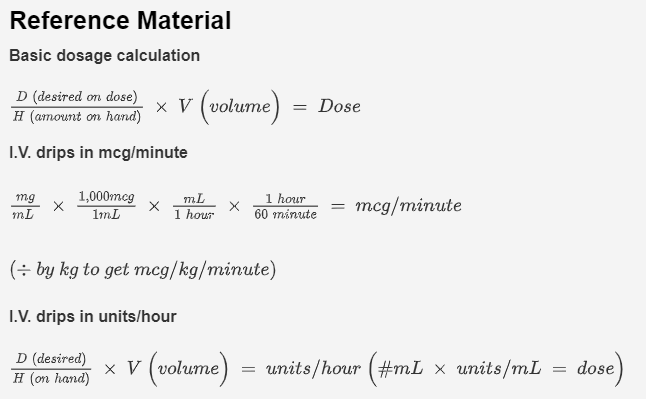Test-taker tools
You may have test-taker tools available if your test author added them to your test. If available, they display at the top right of the test player. Select an icon to open the tool, and select it again to close it. You may not see any tools or you may see one or more, depending what the test author included.
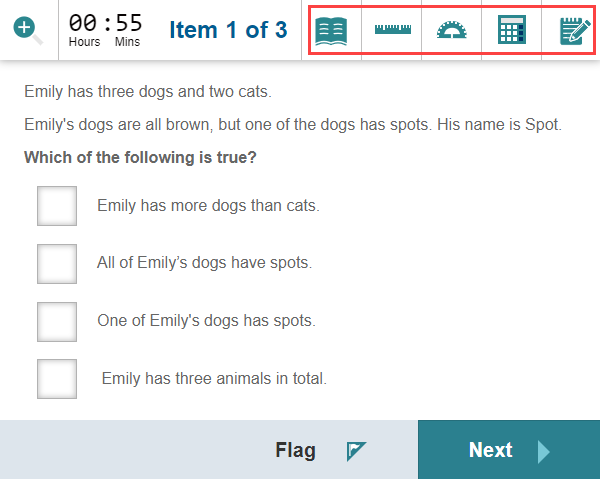
Keyboard shortcuts
Keyboard shortcuts are available to open and close the tools:
R – Toggle ruler
P – Toggle Protractor
C – Toggle calculator
N – Toggle notepad
M- Toggle reference material
To view a comprehensive list of shortcuts, visit our document on keyboard shortcuts.
Calculator
You can operate the calculator ![]() buttons with your mouse. The system keeps your calculations private so that only you will see them.
buttons with your mouse. The system keeps your calculations private so that only you will see them.
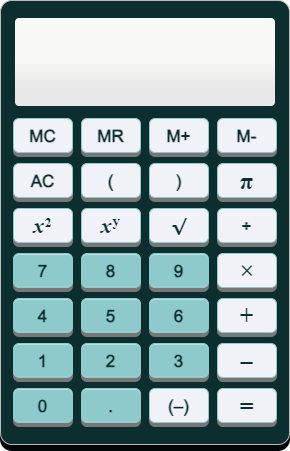
Protractor
A protractor ![]() may be available for questions requiring you to measure angles.
may be available for questions requiring you to measure angles.
To move the protractor, select and hold the left mouse button on the protractor and drag.
To rotate it, select and hold and the left mouse button on the red dot and drag.
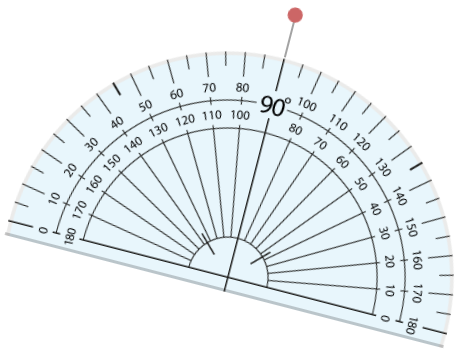
Ruler
A ruler ![]() may be available for questions requiring you to measure length.
may be available for questions requiring you to measure length.
To move the ruler, select and hold the left mouse button on the ruler and drag.
To rotate it, select and hold and the left mouse button on the red dot above and drag.
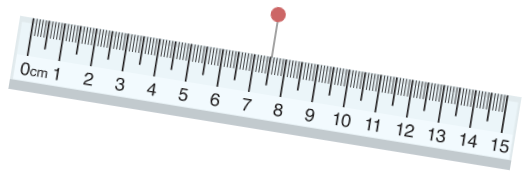
Notepad
A notepad ![]() may be included to allow you to take personal notes during the test.
may be included to allow you to take personal notes during the test.
Your notes will be saved and available until your test is submitted. As these notes are intended for your use only, they are kept private and are not shown to the test marker.
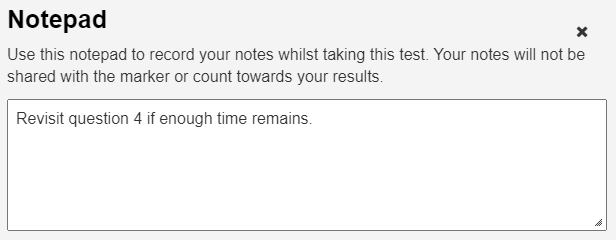
Reference material
A book icon ![]() will display if reference material is available. In this example the test author has added some calculations for the test-takers to reference.
will display if reference material is available. In this example the test author has added some calculations for the test-takers to reference.