Remote for test-takers
Additional steps for Mac users
If you are using a Mac, there are additional steps you may need to take to install and run Proctortrack.
If a ‘malicious software’ notification displays:
- Select OK on the notification.
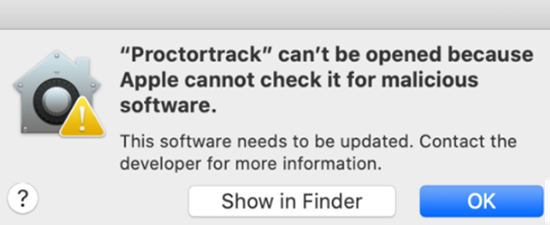
- Then use one of the following methods to open Proctortrack:
Option 1 Move the Proctortrack application to /Applications and open it from there:
- Go to your ‘Downloads’ folder, locate the Proctortrack application and drag it to /Applications to complete the installation.
- Right-click the Proctortrack application and select Open.
Option 2 Use the ‘Open file anyway’ option in the Downloads folder
- Locate the Proctortrack application in the Downloads folder.
- Right-click the Proctortrack application and select Open.
- A ‘malicious software’ notification displays, with an option to open the file anyway. Select this option to launch Proctortrack.
Option 3 Use the ‘Open file anyway’ option in System Preferences
- Go to System Preferences and then open Security & Privacy.
- On the General tab, select Open Anyway.
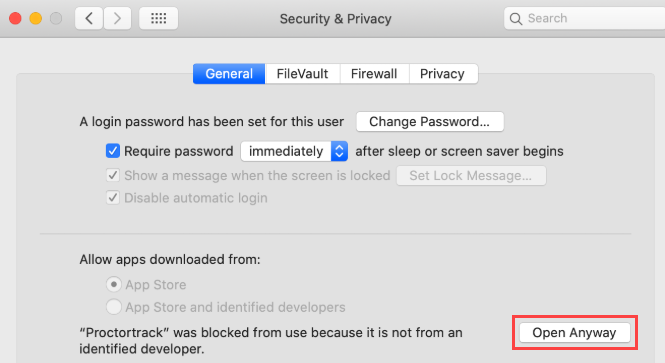
Enable privacy permissions
When you open Proctortrack, it may prompt you to enable settings on your Mac to allow Proctortrack to monitor and record your test session.
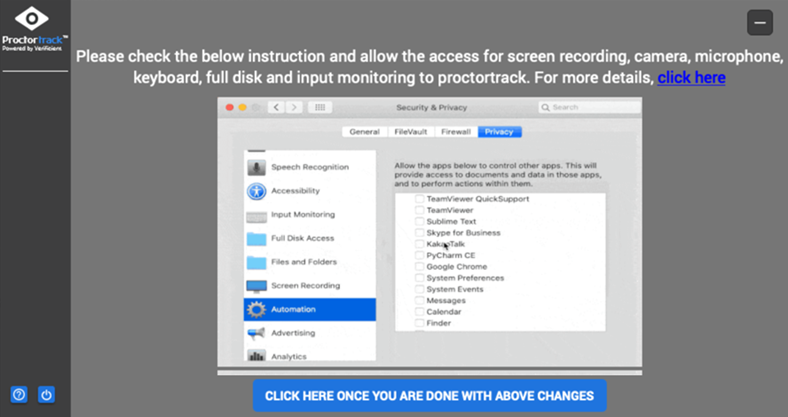
To enable the settings:
- Go to System Preferences and then open Security & Privacy.
- Select the Privacy tab.
- Select the Proctortrack checkbox in the list of allowed apps for each of the settings requested by Proctortrack: Screen recording, camera, microphone, keyboard, full disk, and input monitoring.
- Note that if a setting requires a restart of Proctortrack before it takes effect, a popup will display. Select Later on this popup.
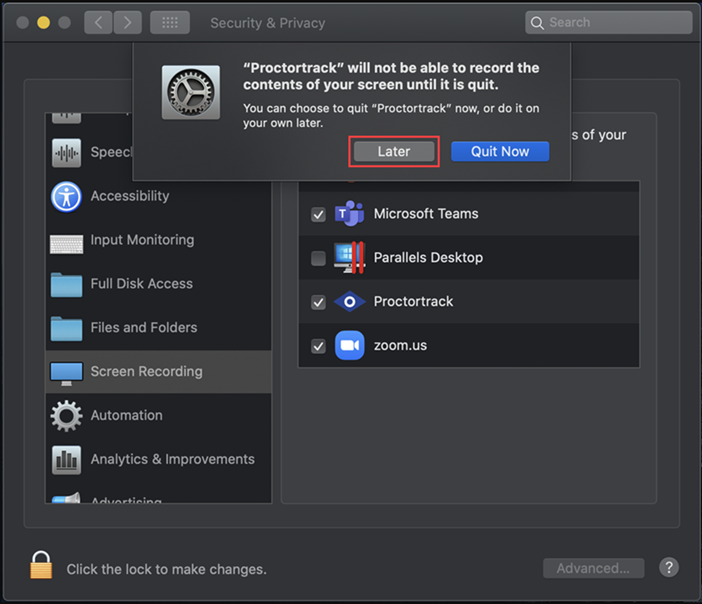
- Continue adjusting all the required settings, then close and reopen Proctortrack.