Welcome to the Janison Insights help portal
Integration
The Janison API framework is a mechanism that enables Janison Insights to communicate with your internal systems, for example, your HR system.
Janison has API frameworks available for the following functional areas of Insights:
To access comprehensive API details, including parameters, structure, and definitions, please refer to the provided links below leading to the Swagger editor. These pages serve as a valuable resource for your technical team, offering essential information for the setup process. Additionally, non-technical users can explore the available entities and operations associated with each API.
When visiting the Swagger editor, view or expand the sections to understand the operations available for the entities of the functional areas.
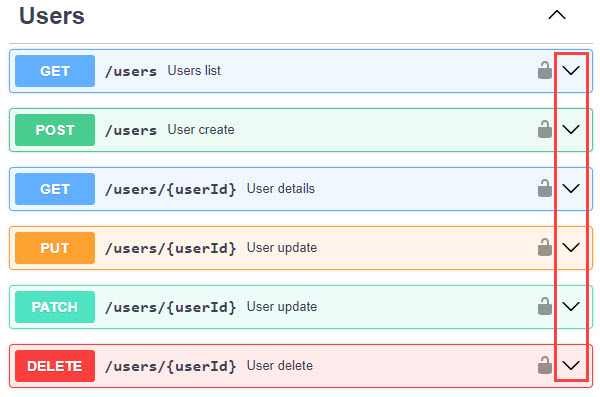
Select the tiles below to view the descriptions of the APIs in Swagger.
Users
Groups
Orgs
Roles
Membership
Assessment events
Enrolments
Attempts
PNPs
Items
Tests
Test sections
If you are interested in our API framework, please contact your Janison account manager.
The Janison operations team will set up your access from the Janison side. Your account manager will provide you with the following details required by your technical team to access the framework:
To use the following .NET C# code example:
using Microsoft.Identity.Client;
using System;
using System.Net.Http;
using System.Net.Http.Headers;
using System.Security.Cryptography.X509Certificates;
using System.Threading.Tasks;
using System.Runtime.Caching;
class Program
{
// Cache to store the access token
static MemoryCache tokenCache = new MemoryCache("TokenCache");
static async Task Main(string[] args)
{
// Azure AD and MSAL configuration
string clientId = "your-client-id"; // Replace with your Azure AD application's client ID
var tenantId = "your-tenant-id"; // Replace with your Azure AD tenant ID
string authority = $"https://login.microsoftonline.com/{tenantId}"; // Replace with your Azure AD tenant ID
string[] scopes = { "your-scope" }; // Replace with the required scopes
string subscriptionKey = "your-subscription-key"; // Replace with your subscription key
var apimEndpointUrl = "your-api-endpoint-url"; // Replace with your Azure APIM endpoint URL
var certificateThumbprint = "your-certificate-thumbprint"; // Replace with your certificate thumbprint
string cacheKey = $"{clientId}-acquired-token"; // Key used to cache the access token
// Azure APIM API endpoint URL - users list
string apiEndpointUrl = $"{apimEndpointUrl}/users/v2/users"; // Replace with your API endpoint URL
// Get the certificate from the certificate store
var cert = GetCertificateFromStore(certificateThumbprint);
if (cert == null)
{
Console.WriteLine("Certificate not found in the store");
Console.ReadLine();
return;
}
// Create a confidential client application
var app = ConfidentialClientApplicationBuilder.Create(clientId)
.WithAuthority(new Uri(authority))
.WithCertificate(cert)
.Build();
// Acquire a token from cache if available
string accessToken = GetCachedAccessToken(cacheKey);
// If the access token is not available in cache, acquire a new one
if (string.IsNullOrEmpty(accessToken))
{
var result = await app.AcquireTokenForClient(scopes).ExecuteAsync();
accessToken = result.AccessToken;
// Cache the access token until its expiration time
CacheAccessToken(cacheKey, accessToken, result.ExpiresOn);
}
// Use the obtained bearer token in the HttpClient
using (HttpClient client = new HttpClient())
{
// Add the access token to the Authorization header of the API request
client.DefaultRequestHeaders.Authorization = new AuthenticationHeaderValue("Bearer", accessToken);
// Add the subscription key to the Ocp-Apim-Subscription-Key header of the API request
client.DefaultRequestHeaders.Add("Ocp-Apim-Subscription-Key", subscriptionKey);
try
{
// Send a GET request to the API endpoint
HttpResponseMessage response = await client.GetAsync(apiEndpointUrl);
// Check if the response is successful
if (response.IsSuccessStatusCode)
{
// Read the response content as a string
string responseBody = await response.Content.ReadAsStringAsync();
// Parse and process the JSON response
// Here, you can deserialize the JSON response into your User model
// and perform further processing on the data
Console.WriteLine("API Response:");
Console.WriteLine(responseBody);
}
else
{
Console.WriteLine($"HTTP Error: {response.StatusCode} - {response.ReasonPhrase}");
}
}
catch (HttpRequestException ex)
{
Console.WriteLine($"HTTP Request Error: {ex.Message}");
}
}
Console.ReadLine();
}
static X509Certificate2 GetCertificateFromStore(string thumbprint, StoreName storeName = StoreName.My, StoreLocation storeLocation = StoreLocation.CurrentUser)
{
X509Certificate2 certificate = null;
// Open the specified certificate store in read-only mode
using (X509Store store = new X509Store(storeName, storeLocation))
{
store.Open(OpenFlags.ReadOnly);
// Find the certificate by its thumbprint
X509Certificate2Collection certCollection = store.Certificates.Find(X509FindType.FindByThumbprint, thumbprint, false);
if (certCollection.Count > 0)
{
certificate = certCollection[0];
}
store.Close();
}
return certificate;
}
static string GetCachedAccessToken(string cacheKey)
{
if (tokenCache.Contains(cacheKey))
{
return tokenCache.Get(cacheKey) as string;
}
return null;
}
static void CacheAccessToken(string cacheKey, string accessToken, DateTimeOffset expiration)
{
var cacheItemPolicy = new CacheItemPolicy
{
AbsoluteExpiration = expiration
};
tokenCache.Set(cacheKey, accessToken, cacheItemPolicy);
}
}
The API Default Settings are available in the Assessment Event Settings page.
Navigate to Settings > Assessment Event Settings > and expand API Default Settings.
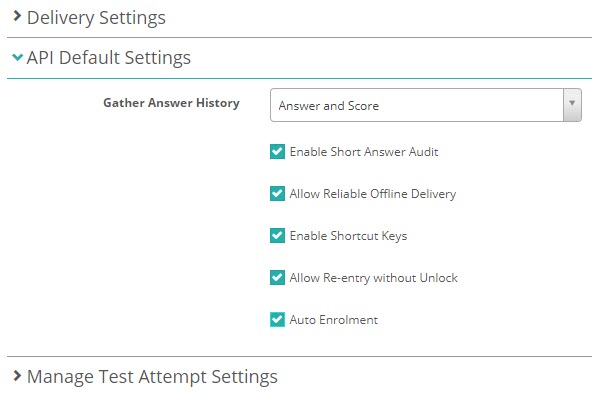
1300 857 687 (Australia)
+61 2 6652 9850 (International)
ACN 091 302 975
ABN 35 081 897 494
© 2024 Janison
Janison acknowledges the traditional owners of the land on which we work and meet. We acknowledge the continuous care of the land, animals and waterways. We pay our respects to Elders past, present and emerging.