Welcome to the Janison Insights help portal
Deliver
In the Deliver area of the system, you can deliver tests to candidates, and manage the delivery of the tests. This includes the management of assessment events, test sessions and test attempts.
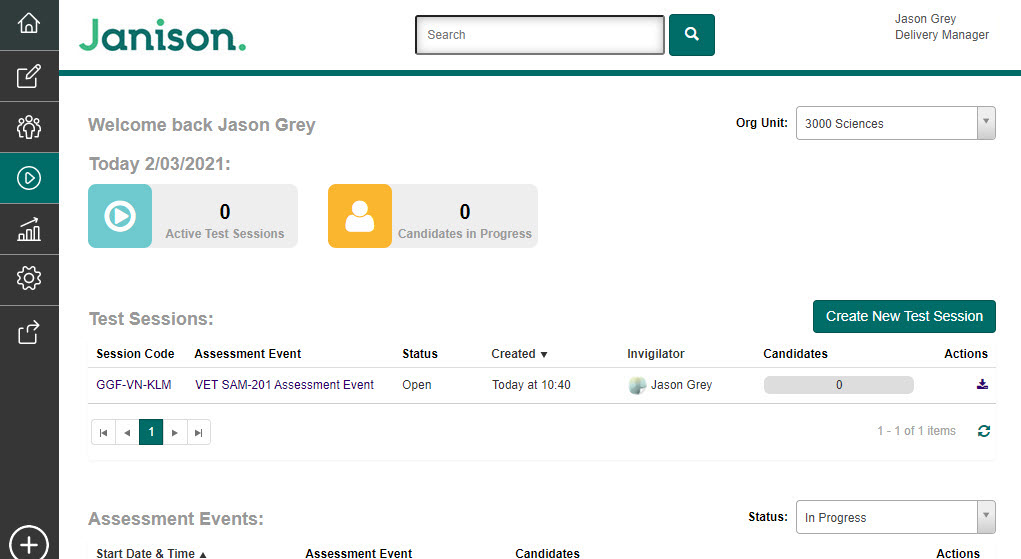
Important
Janison Insights is highly customisable and therefore the entities in your system may have been renamed and the menu may have been customised.
It’s important to remember you will only be able to see the entities in the menu which you have role permissions to use.
There are two delivery roles, Invigilator, Test Manager and Delivery Manager. When logging into the system, you do so with an account that has been customised to meet the needs of your role.
Invigilators have access to manage test sessions and candidates undertaking the test. Upon logging into the system, they’ll see the links to access their test sessions.
Tip
To learn more about the Invigilator role, see the Invigilator section.
To learn more about administering a test session, see the Test session administration section.
Delivery Managers have access to most features in the system. Although they won’t need to author tests, they do have access to approve or reject tests, test sections and questions.
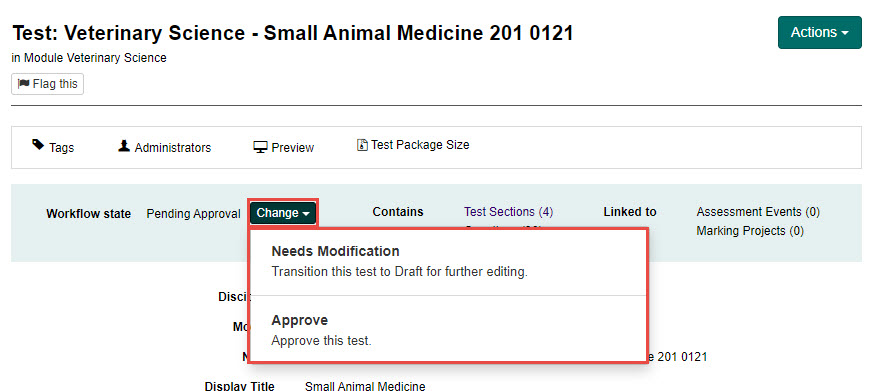
They are responsible for delivering, invigilating and marking assessment events.
The Delivery Dashboard displays an overview of what’s happening and provides quick and easy navigation to the various role-based functions within the system.
Important
This dashboard will only be seen by Delivery Manager, Test Manager and Invigilator roles.
The next image shows you the various sections of the Delivery Dashboard as follows:
| # | Item | Description |
|---|---|---|
| A | Menu | Used to navigate to the different functions in the system |
| B | Active Test Sections | Displays the current number of active test sessions |
| C | Candidates in Progress | Displays the current number of candidates with test sessions in progress |
| D | Organisation Unit Selection | Filters the dashboard by Organisation Unit |
| E | Create New Test Session | Creates a new test session |
| F | Test Sessions Overview | Displays an overview of sessions currently running and run in the last seven days |
| G | Assessment Events Status Filter | Used to determine the status of assessment events showing in the Assessment Events Overview |
| H | Assessment Events Overview | Displays an overview of the assessment events according to the status selected in the Assessment Events Status Filter |
| I | Candidates Status Filter | Used to determine the status of candidates in the Candidates Overview |
| J | Candidate Search | Used to search for specific candidates |
| K | Candidates Overview | Displays an overview of the candidates according to the status selected in the Candidates Status Filter |
| L | Page | Used to navigate through pages |
| M | Invigilators | Overview Displays an overview of the invigilators |
| N | Janison Replay PIN’s | Generates a PIN for usage with Janison Replay |
| O | Add Item | Add a user, question, assessment event or test session |
| P | Profile | Access your account information and notifications |
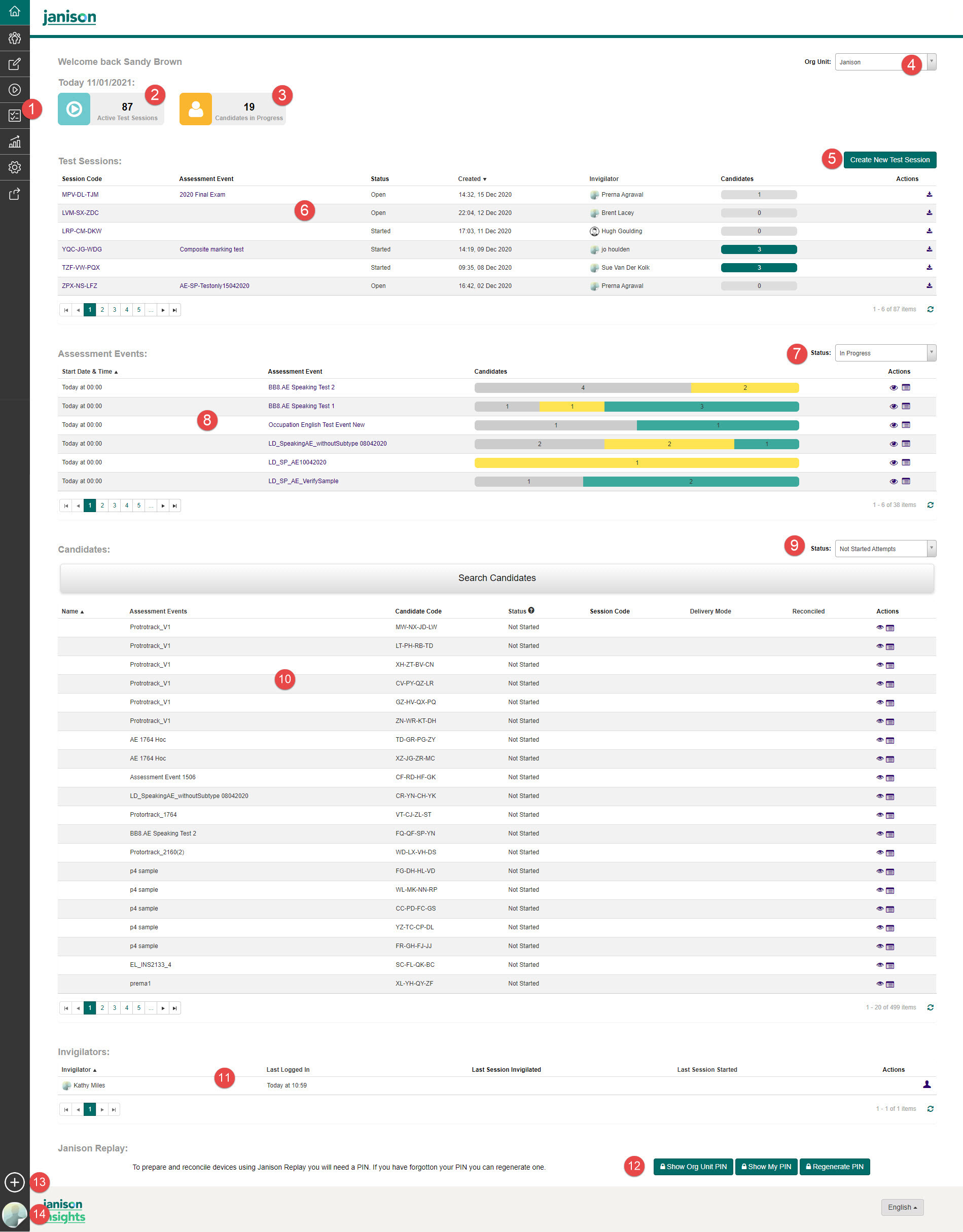
The broad process for delivering a test is:

Tip
If you have the setting to link assessment events to assessment packages rather than a test, there will be additional steps to complete.
After creating the test, you will need to create the assessment package, create the test components and link these to the assessment package and then move into creating the assessment event. To learn more about this, see the Assessment packages section.
1300 857 687 (Australia)
+61 2 6652 9850 (International)
ACN 091 302 975
ABN 35 081 897 494
© 2024 Janison
Janison acknowledges the traditional owners of the land on which we work and meet. We acknowledge the continuous care of the land, animals and waterways. We pay our respects to Elders past, present and emerging.