Welcome to the Janison Insights help portal
Enrolment based marking
A tenant administrator usually undertakes the task of creating the marking project.
Navigate to Marking > Marking projects.

Select Add Marking Project (enrolment based).

Select one or more assessment events and complete the form as required.
Note the option to Allocate all items to mark to all markers by default. If you wish to assign specific items to specific markers, leave this option unchecked.
Below is an example of a completed form.

The marking project displays. We’ll cover the sections in detail as we go through setting it up.

You will now need to add one or more chief markers to the project. This will give them access to the marking project when they log into the system.
Select the pencil icon in the Marking Team expandable.

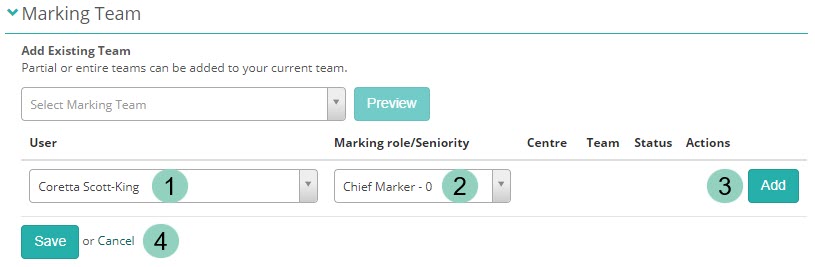
1300 857 687 (Australia)
+61 2 6652 9850 (International)
ACN 091 302 975
ABN 35 081 897 494
© 2024 Janison
Janison acknowledges the traditional owners of the land on which we work and meet. We acknowledge the continuous care of the land, animals and waterways. We pay our respects to Elders past, present and emerging.