Welcome to the Janison Insights help portal
Settings
QuickAdd is a plugin which can be used to quickly add new Users to Janison Insights using limited fields including:
If the plugin is enabled, you can customise the QuickAdd User settings by navigating to Settings > QuickAdd User Settings.
There are three options available to determine how usernames are created when using the QuickAdd feature:
| Option | Description |
|---|---|
| Do not generate username | The username will not be automatically generated, meaning the person creating the new User using the QuickAdd functionality will need to specify a unique username. |
| Generate sequential username | This generates an automatically sequential username based on the prefix concatenated with the next number in a sequence.
If this option is selected, an additional field will be displayed to enter the prefix.  |
| Generate random username | This generates a random username with an optional prefix (which assists with identifying usernames created this way). Consonant letters are used. Usernames are not case sensitive.
If this option is selected, two additional fields will be displayed to enter the prefix and the desired length of the random component.  |
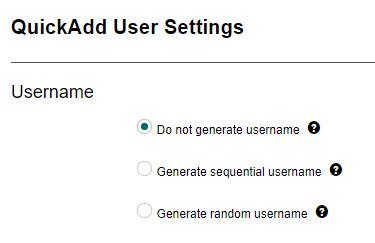
This section relates closely to password settings.
Tip
You can learn more about setting password requirements in the Password settings section.
There are three options available to determine how passwords are created when using the QuickAdd feature:
| Option | Description |
|---|---|
| Manually set password | This requires the User to set a password that complies with the password complexity requirements. |
| Generate password from dictionary | This generates a password from the dictionary specified in password settings. This option is only available if the setting to generate from dictionary is enabled. |
| Generate random username | This generates a random password which meets the complexity requirements specified for manually set passwords. |
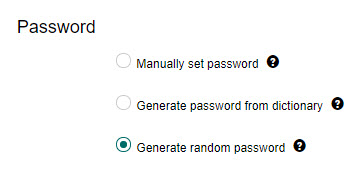
This section allows you to select which fields you would like to be visible on the QuickAdd form when creating a new User. These include the following:
It also allows you to select an email which will be sent to Users on creation.
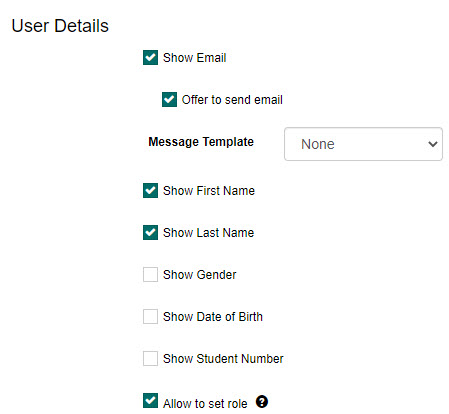
1300 857 687 (Australia)
+61 2 6652 9850 (International)
ACN 091 302 975
ABN 35 081 897 494
© 2024 Janison
Janison acknowledges the traditional owners of the land on which we work and meet. We acknowledge the continuous care of the land, animals and waterways. We pay our respects to Elders past, present and emerging.