Welcome to the Janison Insights help portal
Author items
In Janison item authoring, the stem typically encompasses the actual question or statement that clarifies the test-taker’s task. In certain industries, the ‘Prompt’ field serves this purpose, while the stem provides tailored instructions to students on how to answer an item or complete a task.
In the example below, the stem is at the top and the prompt just under the stem. If an author entered both blocks of this text into the stem, the item would display to the test-taker exactly the same.
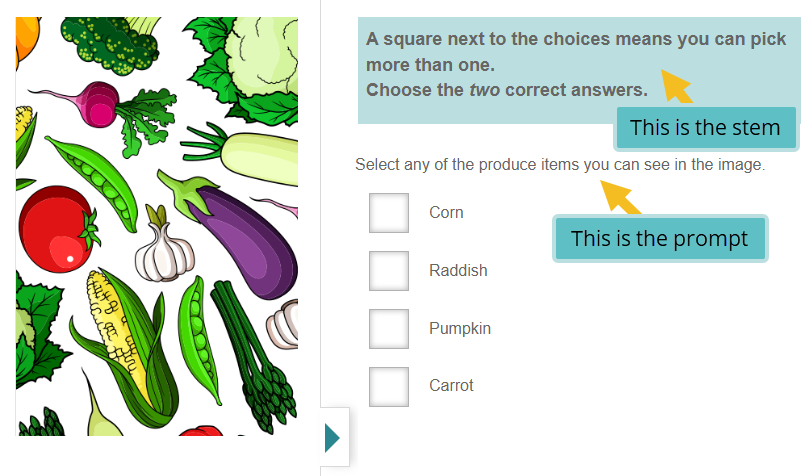
So, what are the advantages of using the prompt instead of the stem? There are several benefits for item authors and reviewers:
Here is the above item in edit mode. The item author has used the Question Stem field to give student-specific directions in the highlighted box and has then used the Prompt for the task.

In composite items, authors can use prompts as the item stems for interactions as highlighted in the screen capture below. You can read more about this in our document on composite items.
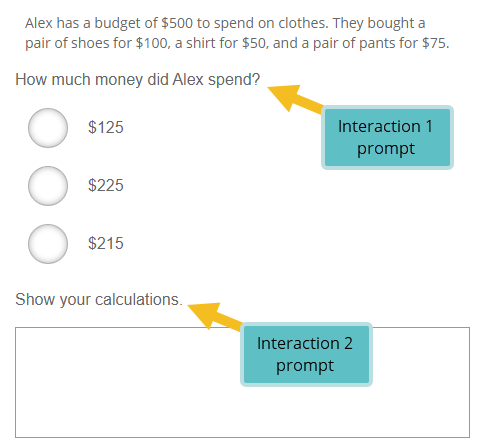
1300 857 687 (Australia)
+61 2 6652 9850 (International)
ACN 091 302 975
ABN 35 081 897 494
© 2024 Janison
Janison acknowledges the traditional owners of the land on which we work and meet. We acknowledge the continuous care of the land, animals and waterways. We pay our respects to Elders past, present and emerging.