Welcome to the Janison Insights help portal
Author Tests
The Copy Test feature provides options to make duplicates of existing tests. Three options are available:
Shallow copy only copies the test. It does not copy test sections, items, and resources – the copied test will reference the existing ones. Shallow copy is limited to copying to any module within the same discipline. It does not allow copy to different disciplines.
Deep copy test sections only copies the test and the test sections – the copied test sections will reference existing items. Deep copy test sections is limited to copying to any module within the same discipline. It does not allow copy to different disciplines.
Deep copy test, test sections, items, stimuli copies everything linked to this test, including test sections, items, resources, stimuli, and the files. No references to the original test’s assets will remain, and the copy is in all respects independent. The test can be copied into a different discipline.
Open the test you would like to copy and from the Actions dropdown, select Copy Test…

The Copy Test modal displays.
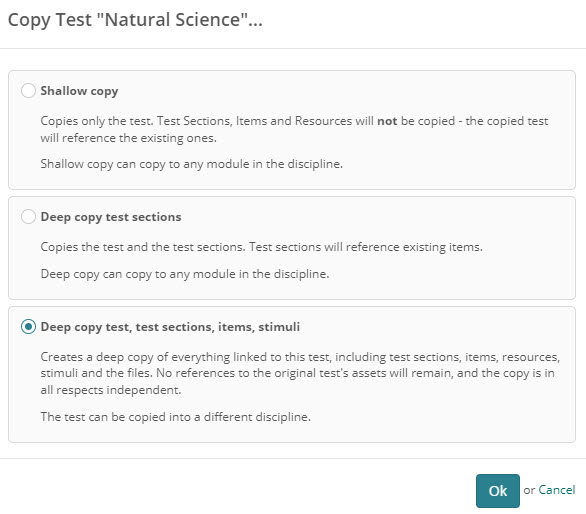
Select one of the three types of copy you would like to make and then select Ok.
The copied test displays and you can now make any edits you would like.



Once saved, the copied test displays and is ready to edit or publish.
1300 857 687 (Australia)
+61 2 6652 9850 (International)
ACN 091 302 975
ABN 35 081 897 494
© 2024 Janison
Janison acknowledges the traditional owners of the land on which we work and meet. We acknowledge the continuous care of the land, animals and waterways. We pay our respects to Elders past, present and emerging.