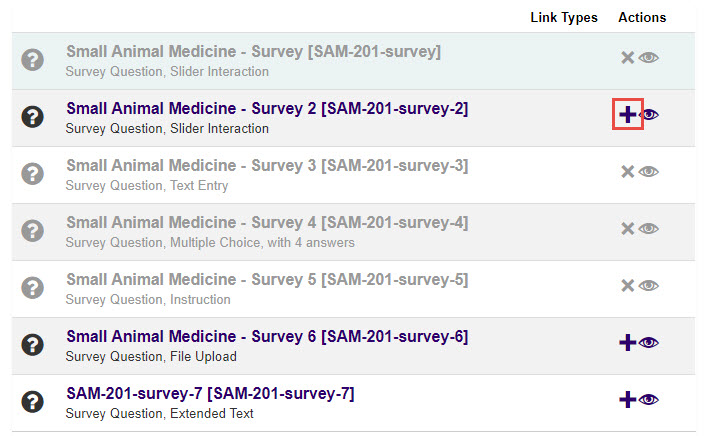Author Tests
Introduction to surveys
Survey test sections are generally used as part of a test to help gather information and feedback from candidates.
Tip
To learn more about survey questions and how to create them, see the survey section.
Create a survey
Survey test sections are created and managed in the same way as other test sections. This can be done from two places:
- By selecting Author in the Menu, then selecting Test Sections
- By selecting the + icon next to the Sections expandable section from within the appropriate test
Tip
To learn more about creating test sections, see the Create a test section information.
Add questions to a survey
Questions in a survey test section are added and edited by opening the relevant survey test section and selecting the Edit icon next to the Questions expandable section.
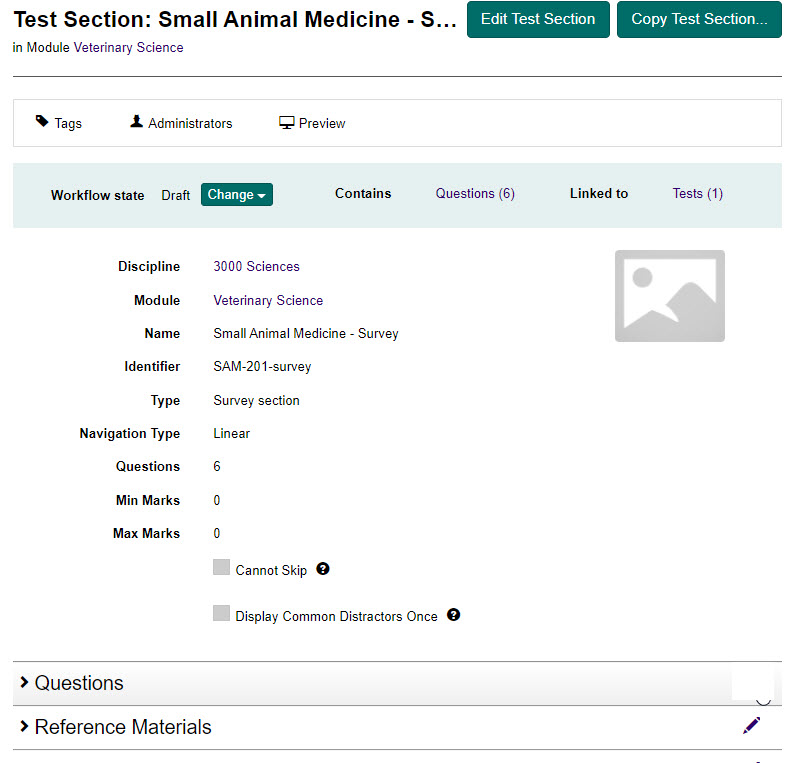
You can then do any of the following:
Randomisation and optional question settings
You can choose your settings for randomisation of the survey questions and whether optional questions are used or not.

View and edit current questions
You can view and edit the current questions within the survey test section by using the icons in the Actions column as follows:
- Preview – To preview the stimuli
- Edit – To edit the question
- Copy – To copy/duplicate a question
- Delete – To remove the stimuli from the reference material
- Reorder – To change the order of the stimuli
You can also make a question mandatory by selecting the Mandatory checkbox.
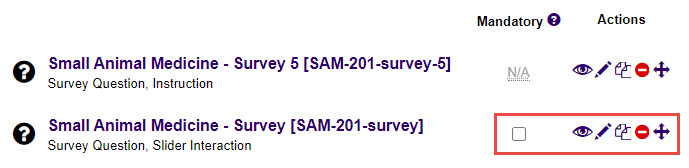
Add questions
The Add Questions expandable section can be used to create new questions or add existing questions not yet linked to the test section.
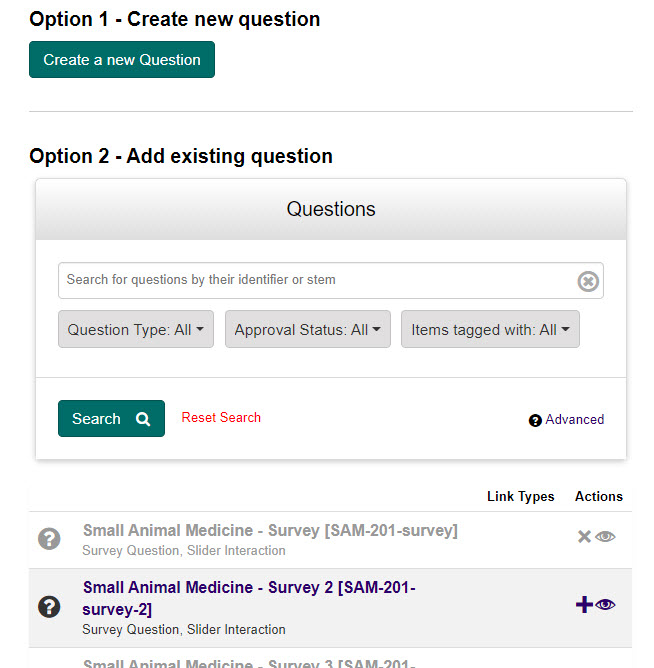
Create new questions
Tip
To learn how to create new questions, see the Creating a question section.
Add existing questions
To add an existing question, select the + icon next to the available questions, then click Save to save your changes.