Welcome to the Janison Academy help portal
Design
In this area you create and manage interactive Courses, Tests and Surveys for both learning and assessment purposes. You create all their components here, organised within topics (Disciplines). You can also categorise content using Tags for sorting and reporting. Templates are used to create screen layouts and interactivity without the need for web development skills.
Learning and Assessment are a very different processes, so you create a different kind of Module for each activity. Learning Modules are specialised for learning. They are made of Pages containing different kinds of Panels that can optionally integrate some Tests and Questions in order to enhance the learning experience.
In contrast, Assessment Modules are focused on assessment and contain no Pages or Panels. They contain Test and Questions and have a much larger range of Test options and Question types.
The fundamental structures required for the two kinds of activities are shown below. Note that in both cases:
Note also that the diagram shows two kinds of activity in the CLS. However, it does not mean to suggest that a particular Catalogue Item can’t be linked to both Course(s) and Assessment Test(s). This is actually quite possible. Some Janison clients may want to conduct assessment; others may want to provide learning content; and others may want to also formally assess the learning that they delivered. The system is flexible enough to accomodate all three.
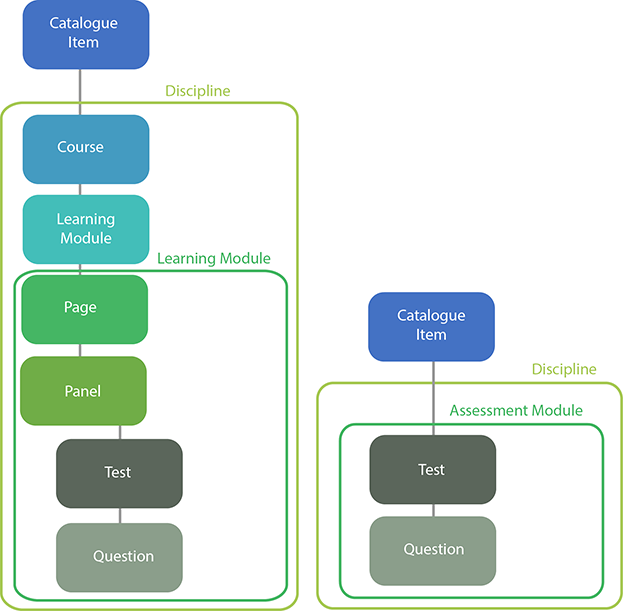
A Test is a container for Questions. A Test can optionally be divided into Test Sections. As the diagrams show, these all belong to one Module and can only be linked within this module (e.g. to Pages, Test, Questions, etc in the module). This is also true for the Pages and Panels in Learning Modules.
You create and manage all Tests and Questions in roughly the same ways, however once the parent Module has been selected, different options and requirements come into play depending on whether the Module is Learning or Assessment.
As the diagram also shows, Pages and Panels are only relevant to learning content. In the Course Player the learner sees and interacts with a series of Pages made up of one or more Panels of various kinds designed to enhance learning and possibly integrate Tests and Questions.
Formal assessment of candidates takes place in a Test Player where the Questions, the progress through them, the submission of answers to them and security are paramount.
More details about the two kinds of Modules, including a third, more specialised kind, Custom Pages Modules, are at Modules – Introduction.
Like Tests, Surveys are containers for Questions however their purpose is gathering information and feedback from a large group of people rather than assessing them. There are two different ways in which they can be run: the Course Player and the Test Player.
Resources are used to store images, videos and other resources that are part of learning and assessment content. Resources belong to a specified Module and their usage in Questions can be tracked. Each is also independent of actual usage, so that if it is modified, the changes apply to all its linked Questions. A Stimulus contains Resource(s) and is only available in Assessment Modules. It functions in Assessment Questions as an additional piece of information that slides on and off a Question screen at the candidate’s command.
Tags and Tag Types are used to sort, organise and locate all the content described above, except for Pages and Panels. They play an analogous role to Groups and Group Types in User management.
Templates are outside the Tag system and available in any Discipline. They are used for:
1300 857 687 (Australia)
+61 2 6652 9850 (International)
ACN 091 302 975
ABN 35 081 897 494
© 2024 Janison
Janison acknowledges the traditional owners of the land on which we work and meet. We acknowledge the continuous care of the land, animals and waterways. We pay our respects to Elders past, present and emerging.