Welcome to the Janison Insights help portal
Marking
Double marking (DM) is the practice of requiring a single candidate script to be scored by more than one Marker. Double marking is optional.
DM settings are expressed as a DM factor, and a tolerance for each question is set.
In this section of the Marking Project screen, you can view the current progress which is filterable by marking centres and marking teams. You can also configure double marking.
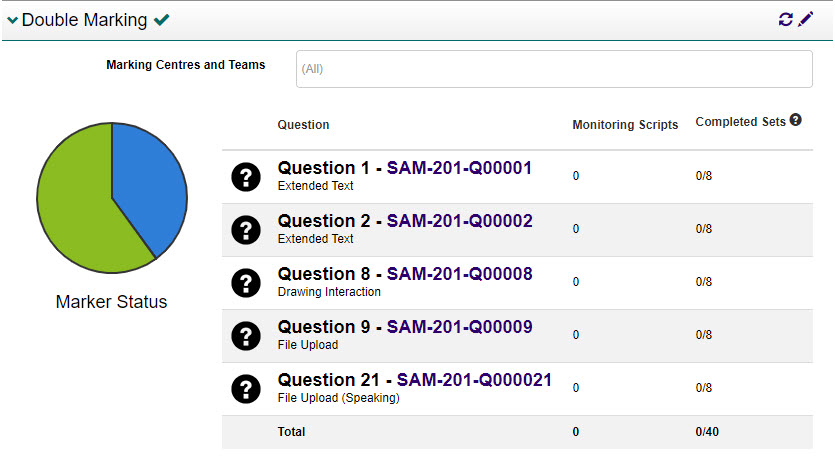
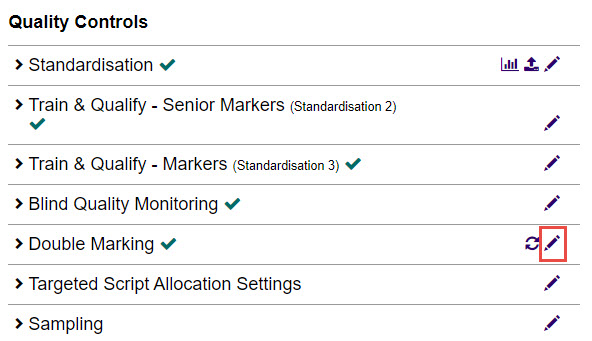
Complete the following:
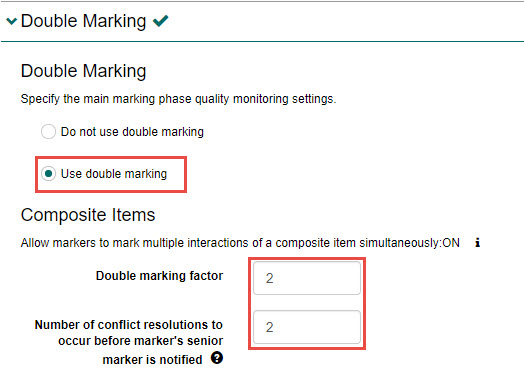
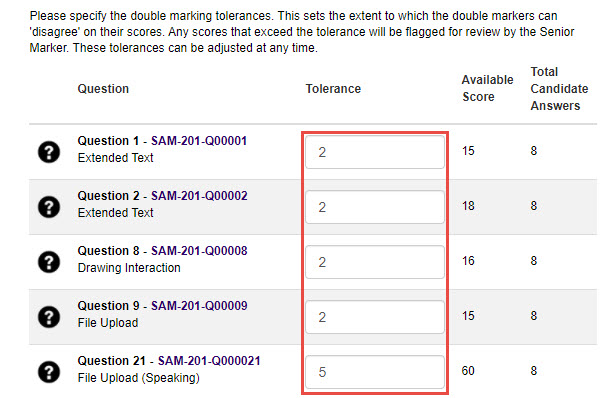
Once S3 has been completed, you will need to transition the marking project to marking. This will enable the Markers to commence their marking.
To do this:
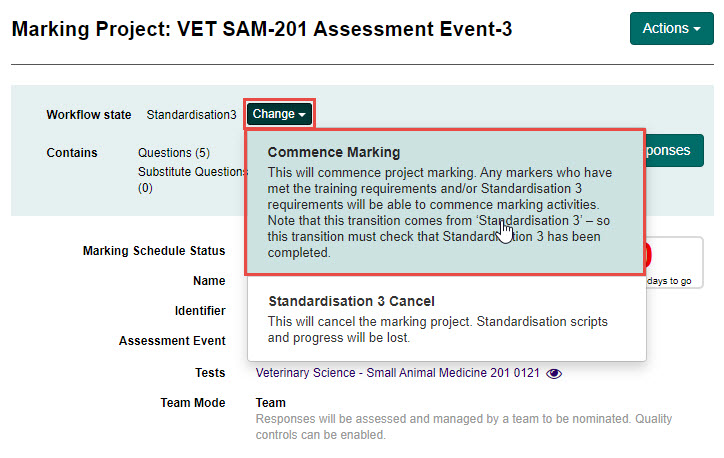

1300 857 687 (Australia)
+61 2 6652 9850 (International)
ACN 091 302 975
ABN 35 081 897 494
© 2024 Janison
Janison acknowledges the traditional owners of the land on which we work and meet. We acknowledge the continuous care of the land, animals and waterways. We pay our respects to Elders past, present and emerging.