Welcome to the Janison Insights help portal
Marking
Grace periods allow markers to modify the score after saving. This gives the Marker a chance to correct a mistake before completing the marking for that script.
Scores are not included in Senior Marker sampling until the grace period has ended.
To set up grace periods:

Complete the following:
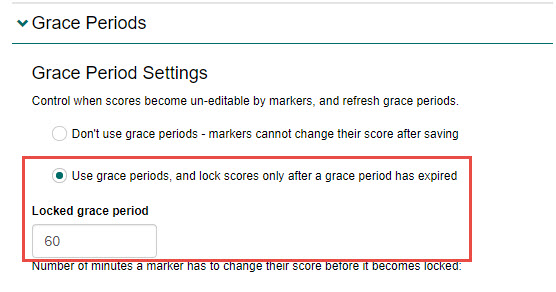
1300 857 687 (Australia)
+61 2 6652 9850 (International)
ACN 091 302 975
ABN 35 081 897 494
© 2024 Janison
Janison acknowledges the traditional owners of the land on which we work and meet. We acknowledge the continuous care of the land, animals and waterways. We pay our respects to Elders past, present and emerging.