Welcome to the Janison Insights help portal
Marking
Janison Insights can be used to form marking teams to mark a number of marking projects for a certain module. Teams typically consists of Chief Markers, Senior Markers and Markers.
Markers with these different levels of authority have system roles assigned to them which are relevant to the activities they are authorised to do. These roles control the tasks they can undertake by only making the relevant links and buttons available to them.
Important
These roles are configurable, so can be customised to suit your requirements. This is done in Settings > Roles.
Below is an example of a simple marking team structure. In bigger organisations, there could be dozens of Markers assigned to each level.
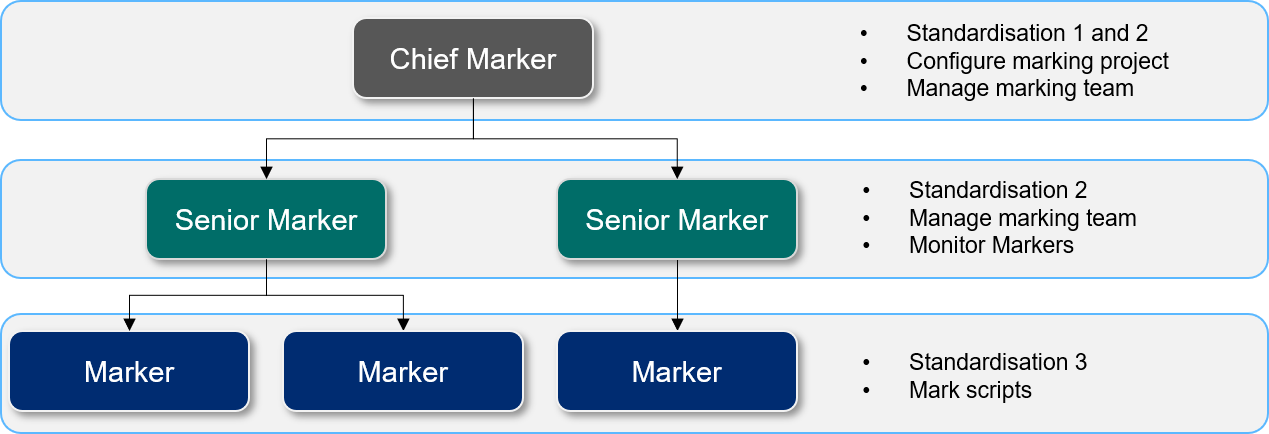
Work allocation tools allow you to assign specific individual questions to teams or Markers. For example, team A may be responsible for marking question 1-10, while team B is responsible for marking questions 10-20.
Markers can access tools such as the ability to escalate a candidate’s response to a Senior Marker. The Senior Marker can then see this action on their dashboard and respond to the marker or add their own score.
1300 857 687 (Australia)
+61 2 6652 9850 (International)
ACN 091 302 975
ABN 35 081 897 494
© 2024 Janison
Janison acknowledges the traditional owners of the land on which we work and meet. We acknowledge the continuous care of the land, animals and waterways. We pay our respects to Elders past, present and emerging.