Marking
Marking project quality controls
The Quality Controls section of the Marking Project screen provides the opportunity to set and manage the quality controls in place for the marking project including:
- Standardisation 1
- Standardisation 2
- Standardisation 3
- Blind quality monitoring
- Double marking
- Targeted script allocation settings
- Sampling
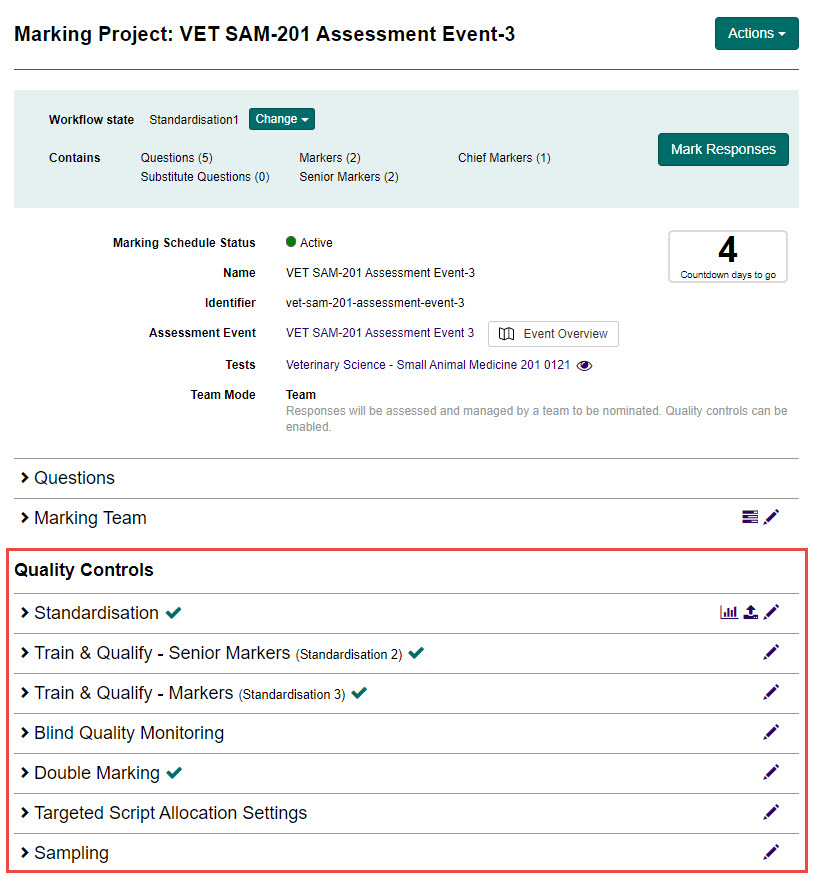
Important
The quality controls you see listed on the Marking Project screen will depend on which have been enabled under Marking > Marking Extended Settings > Marking Project Settings and Quality Controls.
On first setting up a marking project, quality controls will need to be setup (if desired).
Tip
To refresh your knowledge on quality controls and standardisation, see the Marker training and quality control section.